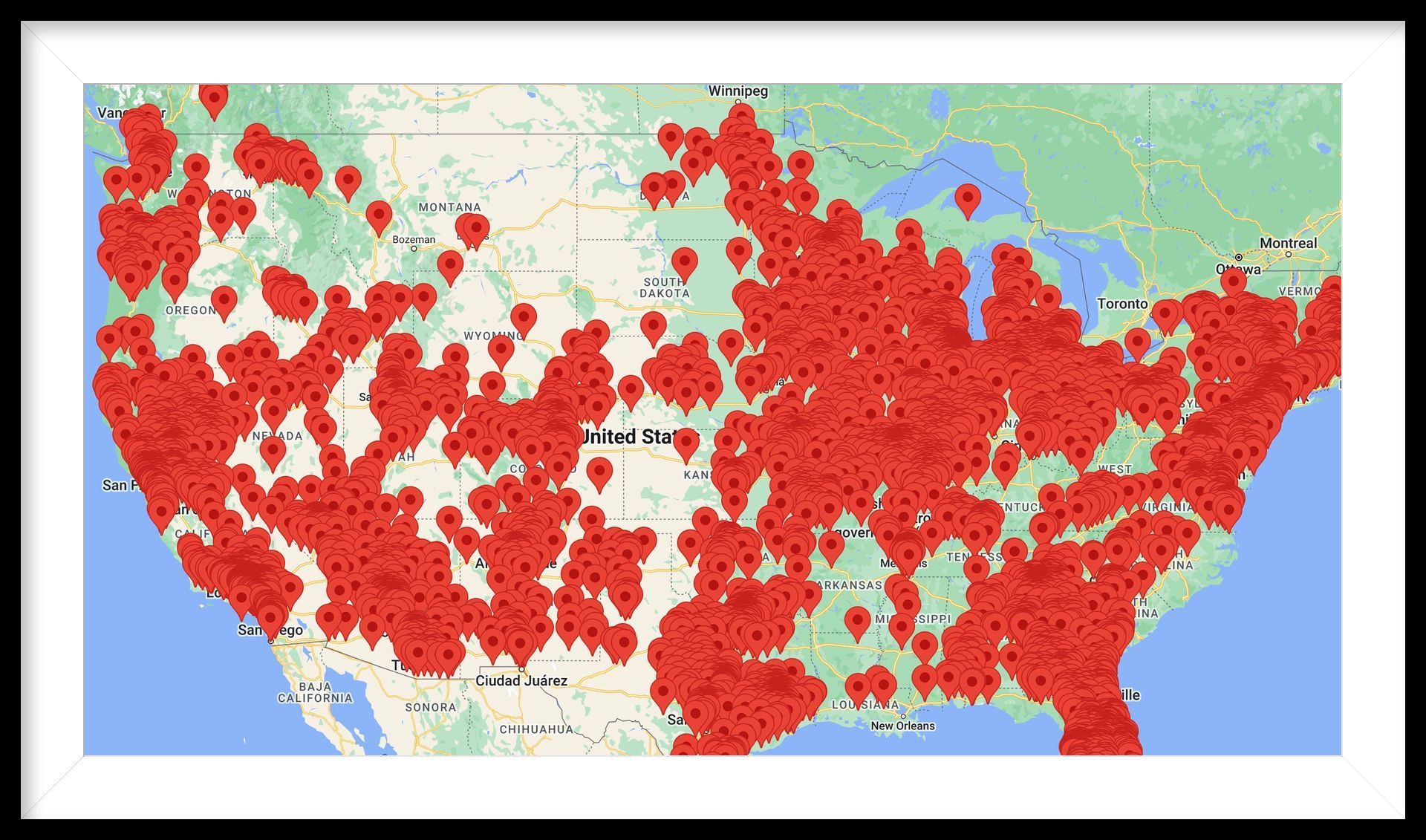Community Onboarding (.com)
Step One:
Monthly Service Agreement
To kick things off, we kindly request a monthly service agreement and an initial setup fee. We're confident that this investment will be worth it, as we'll work hard to ensure that your community is set up for success from the very beginning. Let's get started!
Step Two:
Business Data Collected
We're excited to work hand-in-hand with your community coordinator to get everything set up just the way you want it. We'll create a custom dashboard and help you select the perfect business subscription options that fit your unique needs. And, get ready to be wowed by your brand new community website! We're confident you'll love it, and we'll be there every step of the way to ensure it exceeds your expectations.
PLEASE PROVIDE US WITH YOUR INITIAL 50 BUSINESS MEMBER INFORMATION (ONLY THESE FIELDS ARE ACCEPTED IN PIPPILY NO EXCEPTIONS):
- ORGANIZATION_NUMBER (Pippily Staff Adds),
- BUSINESS_NAME,
- EMAIL,
- FIRST_NAME,
- LAST_NAME,
- ADDRESS,
- CITY,
- STATE,
- ZIP,
- MAILING_ADDRESS,
- MAILING_CITY,
- MAILING_STATE,
- MAILING_ZIP,
- PHONE_NUMBER,
- MOBILE_NUMBER,
- WEBSITE, CATEGORY1,
- WEBSITE, CATEGORY2,
- PAID_THROUGH_DATE,
- PAYMENT_PLAN_ORIGINAL,
- PAYMENT_AMOUNT_ORIGINAL,
- STRIPE_PRICE_ID (Pippily Staff Adds),
- BUILD_OUT (Y/N)
- We will provide a GOOGLE SHEET that is shared between yourself and Pippily staff. This is a "LIVE" sheet so that all parties are in 100% sync during the data collection process.
ONLY THESE ADDITIONAL CONTACTS FIELDS ARE ACCEPTED IN PIPPILY (NO EXCEPTIONS):
- BUSINESS_NAME,
- FIRST_NAME,
- LAST_NAME,
- EMAIL,
- PHONE.
- These are additional contacts for your member businesses and will not be built-out or treated as members.
Step Three:
Presentation and Approval
Great news! Once you give the go-ahead on your business data and subscription levels, we'll move on to the next exciting step. We'll showcase the new community website, publishing system, and business marketplace we've developed just for you. Plus, we'll provide you with training so that you can operate your Pippily program with confidence and success in your community. We're looking forward to working with you!
Best of Breed Integrations for Amazing Results - Accessible All in Pippily!
- If you are utilizing Pippily for subscription payments, a special Stripe account is required.
- If you are using Pippily for community events, a dedicated EventBrite account is necessary.
- If you are employing Pippily to communicate with the community, you will need Constant Contact.
We will need to provide a unique STRIPE CONNECT link you will need to use to order and setup your account. Once this is done then we will request temporary admin level access to complete the setup for a Pippily system release.
Once you use the CONNECT LINK to sign up for your new Stripe account we will ask you to add us as an admistration admin lever user to your account. Once we are all done with the set up you may remove us as an admin.
No cost for this account and for free events. There is a fee for event registrations that may be paid by the organization, or as a convenience fee for those that register for the event.
As of June 2024 Pippily has qualified for a premier Eventbrite status so all of our customers will get a meaningful discount on all paid events. Free events remain free to everyone.
Once you complete this form here are the next steps that are very easy:
FREE TRIAL and 20% Discount on Subscriptions Starting as low as $12 - 20% Discount = $9.60/Mo.
https://www.constantcontact.com/partner-offer2?pn=pippilypartnership
PLEASE NOTE: In order for members to have access to their new member dashboard and extensive services they will need to be onboarded (built-out) by our team. There is a lot of work that goes into this process so the faster we have your membership data loaded the quicker our team can get started.
Pippily Onboarding Process
- System Demo See a full demo of the Pippily system and its features.
- Sign Service Agreement Quickly sign your monthly service agreement online.
- Set Up Stripe (not necessary in most cases) Use your special Pippily code to enroll in Stripe for secure payments.
- Activate Eventbrite Discount Enroll in Eventbrite through our special Pippily link and enjoy discounted pricing.
- Join Constant Contact Sign up with discounted or free options for powerful email marketing.
- Pick Your Website Design Choose the design style that best fits your community.
- Website Development Our team builds your website based on your chosen design.
- Send Subscriber Data Provide your business subscriber spreadsheet for integration.
- Choose if You Are Billing $5 or $10 Per Month Subscription Plan Pippily creates your subscription plan for easy business signup.
- Upload Business Data Our team imports your business (member) data into the system.
- System Access Invitation Receive your invite to log in and start using Pippily.
- Training Session Since we manage the onboarding and business support, training is very quick and easy.
- Website Review & Approval Review your new community website designed to impress your community and incentivize more businesses to participate in your Bringing Local Back proram.
- Marketplace Integration Your website is connected to the Pippily Community Commerce Marketplace.
- Custom QR Codes & Keywords Get your personalized texting keyword and QR codes.
- Go Live After your approval, your complete Pippily platform goes live—ready to grow your business community.