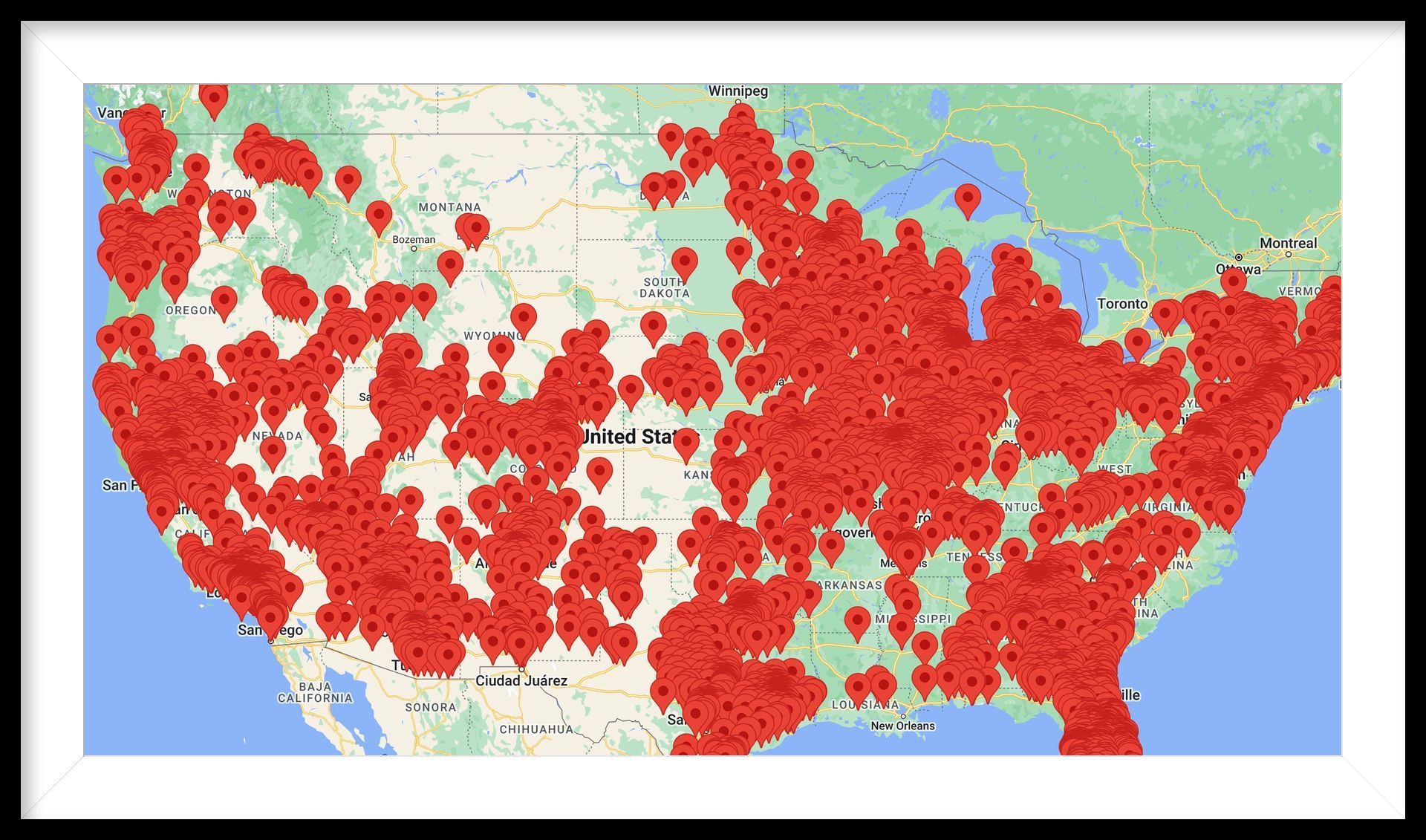Community Website System
Key Benefits
- Delivering beautiful websites that your community will be very proud of
- Easy drag-and-drop website editing tools
- Enables anywhere-anytime web editor access
- Includes prime website hosting
- Incorporates latest in website modules
- Modules and apps are designed to work with the integrated community publishing system
- Encompasses the most advanced business services
- Delivers excellent full-service economic development tools for your businesses and system coordinator
- We offer an amazing group of support personnel that you will really appreciate working with
Your New Mobile Responsive Website & Features
This drag and drop website is easy peasy. It is sophisticated and intuitive to drive all of the apps and modules for a high-tech experience, yet simple enough for low-tech website managers to maneuver and make changes with. We are fully committed to your success. Don't worry. Building a new, responsive website does not mean starting from scratch. Nine times out of ten, communities already have their website written exactly how they want it and are looking to polish it up. When we build your new website, we migrate the content of your existing website (if any) to your new website using the latest web transfer technologies. We also integrate all of your new community publishing system modules for you.
For the other 10% who wish to use this as an opportunity to revamp their content there could no better time. With a designer at your fingertips, sharing their expertise, you have everything you need to create a stunning website. We have seen amazing online transformations for communities during this process.
Once we have finished building your new community-wide website and business publishing system, you will be introduced to our training staff. At no cost to you, we provide you access and training to edit your website and use your new system. Our team is eager to show you how easy it is to manage so much from a single dashboard and with such ease.
Design Control
Edit By Device
Customize every element per device, for full control over how your site looks and functions on desktop, tablet and mobile.
Drag-and-Drop Editor
Reduce development time with our easy-to-use and intuitive drag-and-drop editor.
Flexible Navigation
Choose from various navigation styles for desktop, tablet and mobile, so site visitors are easily able to find what they need no matter which device they are on.
Developer Mode
Access your responsive website’s HTML and CSS for increased flexibility and control.
Font Styles
Choose from more than 100 gorgeous font styles that can be used throughout your website.
Text Link Customization
Choose the font color and format that you want for your website text links.
Shrinking Header
Add a dynamic touch to your websites by shrinking the header and keeping it at the top of the page while visitors scroll.
Copy & Paste
Make site-building even faster by copying and pasting elements inside your website.
Backgrounds
Create engaging websites by adding background images or videos, and enabling parallax effects.
Page Duplication
Duplicate any page on your site and use its design and layout in another area of the site.
Content Import
Save time by pulling content from an existing website or web page. The content is automatically placed in the template and saved in the site Content Library.
Global Design
Create a consistent website by defining site-wide settings for text, buttons, images, and backgrounds. These settings can easily be changed per element and widget.
Rich Text Editing
Engage site visitors by adding underlines, bold, italics, and more to text inside widgets, and by linking words to internal or external pages.
Color Overlays
Customize images and videos with color overlays. You can control both their color and opacity.
Fully Responsive Framework
Your responsive website is based on the ZURB Foundation framework.
Flat UI Design
Encourage conversions on your websites with modern designs that feature a fast-loading flat user interface.
Favicon
Improve your brand recognition by adding a favicon that displays on the browser tab when a website is open.
Customized 404 Page
Make the most of every website visit with a customized 404 page. Edit the page as you would any other page in the platform, adding images, videos, buttons, text, and more.
Center Logo Navigation
Create perfect navigation every time with dozens of predesigned navigation and header layouts. All designs are fully responsive for all devices and screen sizes.
Image Management
Image Optimization
All images are automatically optimized and resized, per device and according to their location on the page, for faster page speed.
Photo Editor
Edit your site images from directly inside the editor with our rich, built-in photo editor. You can crop, resize, add overlays and more.
Free Images & GIFs
Choose free images and GIFs from our extensive library, Unsplash, GIPHY, and more. Our powerful Image Picker makes adding them to your site quick and easy.
Gorgeous Premium Images
Buy premium Shutterstock images from directly inside the platform. If you like, try them out with watermarks before purchasing.
Easy Image Upload
Add images from your computer, or from various locations on the web, including Dropbox, Google Drive and Facebook.
Video
Increase visitor engagement by embedding YouTube or Vimeo videos in website backgrounds and popups.
Photo Gallery
Display images in an eye-catching photo gallery. Choose from several modern layouts and customize with text, buttons, hover effects, animations, and more.
Image Slider
Arrange multiple photos in a swipeable image slider and choose from fantastic layout options. Add titles, captions, buttons, links, and more.
Background Slider
Create a moving background with the Background Slider, that enables you to show multiple images as a background.
On the Go
Edit Anywhere
Edit and republish any site directly from your mobile device. Upload photos you’ve taken on your device, update phone numbers, change links and more.
Upload Photos from Your Device
What could be handier than updating photo galleries and image sliders with photos you’ve just snapped on your phone? You can also add, sort and edit images from the library.
Edit Frequently Used Widgets
Edit the most commonly used widgets, including text, image slider, photo gallery, button and more. For a full list of editable widgets, see here.
Mobile-Friendly Dashboard
When you log in from your mobile device, you’ll go directly to a new, mobile-friendly dashboard that displays all of your sites and lets you search, preview and edit them.
Designed for Smartphones
Designed specially for touch, the mobile version of our editor has easy-to-click buttons and an intuitive flow, so you and your clients find the entire experience easy and slick.
Tablet Editing
Build, Edit and Publish, Anywhere
Access the full editor, including site settings and stats, in a format customized for tablet. Upload images from your device, edit widgets in a tap, and more.
Add & Remove Widgets
The inline widget selector enables you to add and remove widgets easily, and shows you exactly where the widget will be placed.
Designed for Tablet
Designed specially for touch, the tablet editor includes, among other things, a wider top bar for easy tapping, and deliberate deletion to make sure nothing is removed by accident.
Site Widgets
Popup
Add popups that promote sales, encourage email signups, or personalize the site for specific visitors.
Contact Form
Make it easy for visitors to get in touch with an easy-to-edit Contact Form. It has an opt-in consent field, multiple layout and style options, and can be integrated with MailChimp, Constant Contact, and Google Sheets.
Custom HTML
Add your own HTML / CSS / JavaScript directly to your websites. Great for third-party integrations or adding custom code.
Business Hours
Let website visitors know when a brick-and-mortar store is open and when it’s not. Save time by importing and then editing business hours from an online source.
Click To Call
Enable site visitors to call a business with a single click from a mobile device.
Click To Email
Enable site visitors to email website owners directly from their websites.
Online Scheduling
With vCita, site visitors can schedule appointments via desktop, tablet and mobile.
OpenTable Reservations
With the OpenTable online reservation service, it’s easy for site visitors to book a table which could be your member locations.
Coupons
Easily integrate your Pippily business deals and coupons onto a the site with out automation.
Disqus Comments
With this online commenting platform, it’s easy for site visitors to engage and send feedback.
Divider
Add customizable dividers to your sites. Choose from a variety of layouts and designs.
File Upload
Enable website visitors to download PDFs, spreadsheets and more by clicking a button.
Facebook Comments
Allow visitors to comment on a linked Facebook page without leaving the website.
Facebook Like
Enable visitors to like a business’s Facebook page without leaving the website.
Icons
Choose from a library of more than 1000 icons, or upload your own SVG, and customize to suit your site’s look and feel.
List
Create an engaging list of anything you like, from company services to team members. The list can includes titles, descriptions, images and image links.
Maps
Powered by Mapbox, choose from several sleek layouts, and make it easier for site visitors to find brick-and-mortar locations.
Multi-Location
Insert a map powered by Mapbox that shows multiple locations and enables website visitors to find the location closest to them.
PayPal
Make it easy for site visitors to shop online or make a donation with a customizable PayPal button.
Restaurant Menu
Build mouthwatering restaurant menus for your local member restaurants quickly by syncing with a menu that’s already online and then editing as you like. Integrate images, change the item order, customize the layout and more.
RSS Feed
Incorporate blog posts from another URL directly onto your website.
Share
Make it easy for site visitors to share the website on social media networks including Facebook, Twitter, LinkedIn and more.
Social Icons
Add links to social media pages including Instagram, Reddit, Snapchat, TripAdvisor and more. The icons are easy to customize and can be dropped anywhere on a site.
Twitter Feed
Keep site visitors up-to-date by displaying a live Twitter feed.
Yelp Reviews
Build credibility with site visitors by displaying top Yelp reviews directly on your community website.
Widget Search
Save time with tag-based widget search, which makes it easy to find the widget you want.
Blog & Website Stats
Infrastructure
Reliable Hosting
All websites are hosted on either Amazon Web Services (AWS), one of the industry’s most trusted and secure cloud-based solutions. Or Elementor for advanced community SEO infrastructure.
Secured SSL
SSL certificates are included with every responsive website, and will be installed by Pippily.
Privacy Page Template
Every website comes with a privacy page template that can be used as a guide for explaining to site visitors how collected information is being used. Simply activate the template and customize.
Customizable Cookie Notification
Activate this notification to notify users when a website collects data on them in the form of cookies. Can be customized for every site.
Form Response Page
This dedicated page enables you to manage and delete all personal information submitted by site visitors via Contact Forms.
GDPR Compliance
Everything you need to make your sites GDPR compliant is already in the platform. This includes a privacy policy template, customizable cookie notification, form response page and more.
Status Page
Track the operational status of the platform at any time via the Status Page.
Google PageSpeed Optimization
All websites are automatically optimized for Google PageSpeed upon publishing and republishing.
Dynamic Serving
Your website automatically responds to the type of device (desktop, tablet or mobile) it is being viewed on, and content is optimized accordingly.
Site Backups
Create site backups of a current website version before making edits. You can revert to this version at any time.
Global CDN
Load times are significantly reduced thanks to Amazon’s global CDN (Content Delivery Network), which hosts all static files (such as images, pdfs, and docs).
Custom Domain
Pippily will configure your organization's domain once the site is approved and launched.