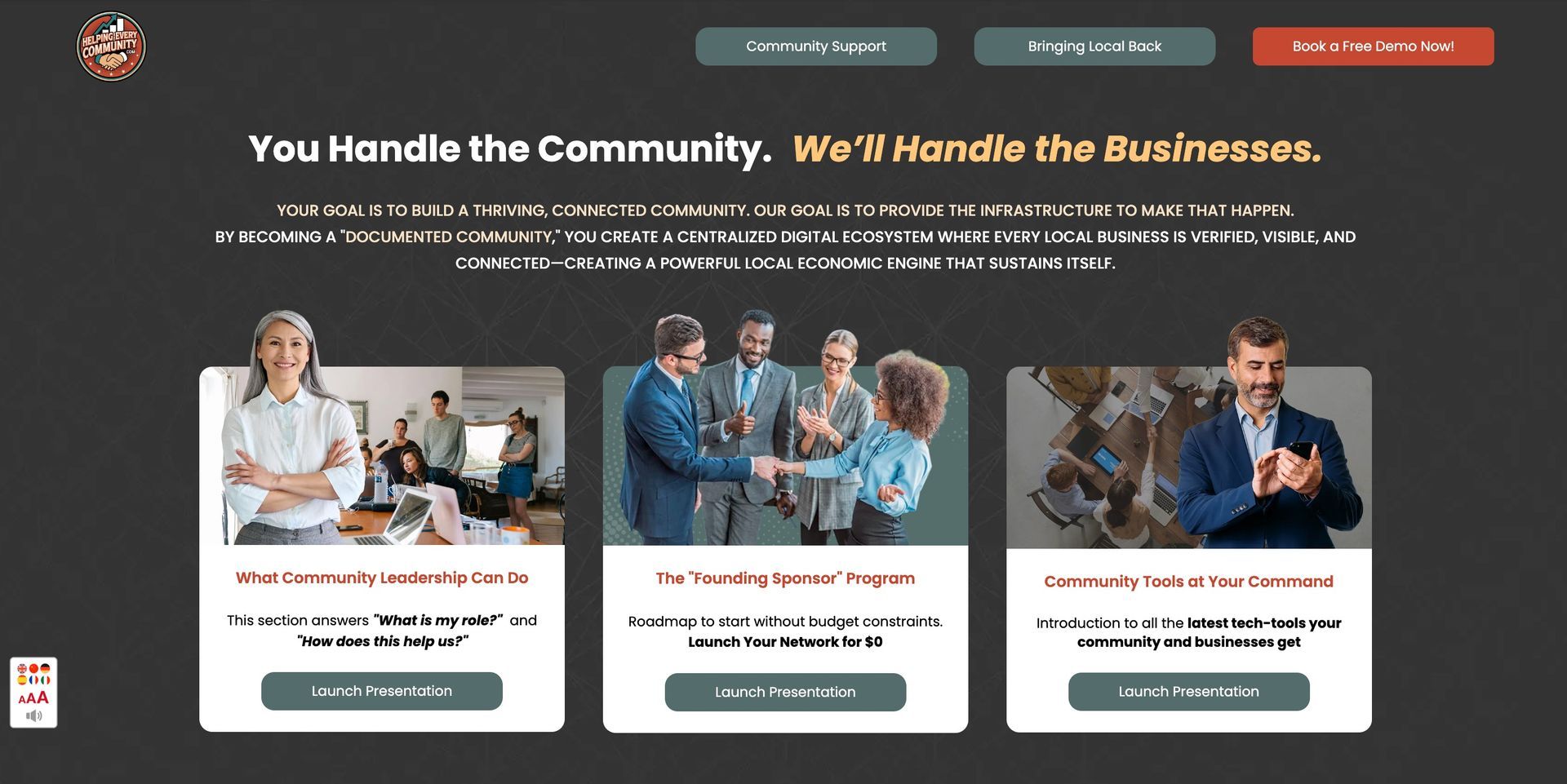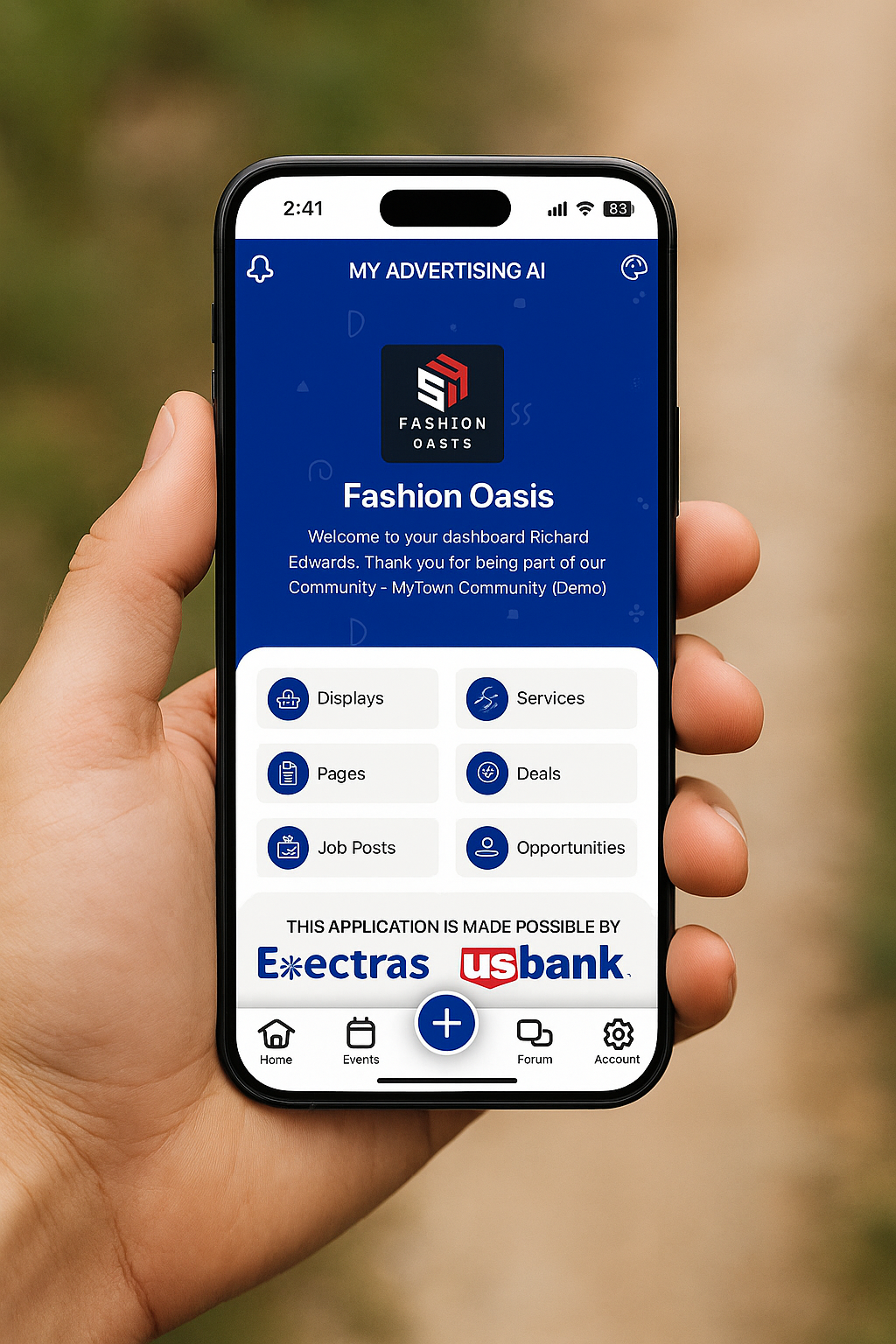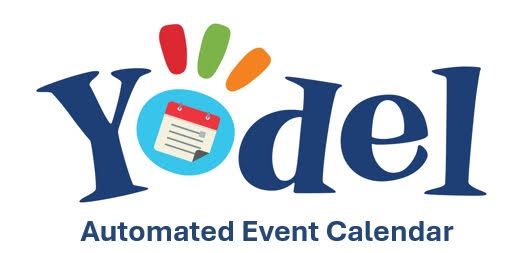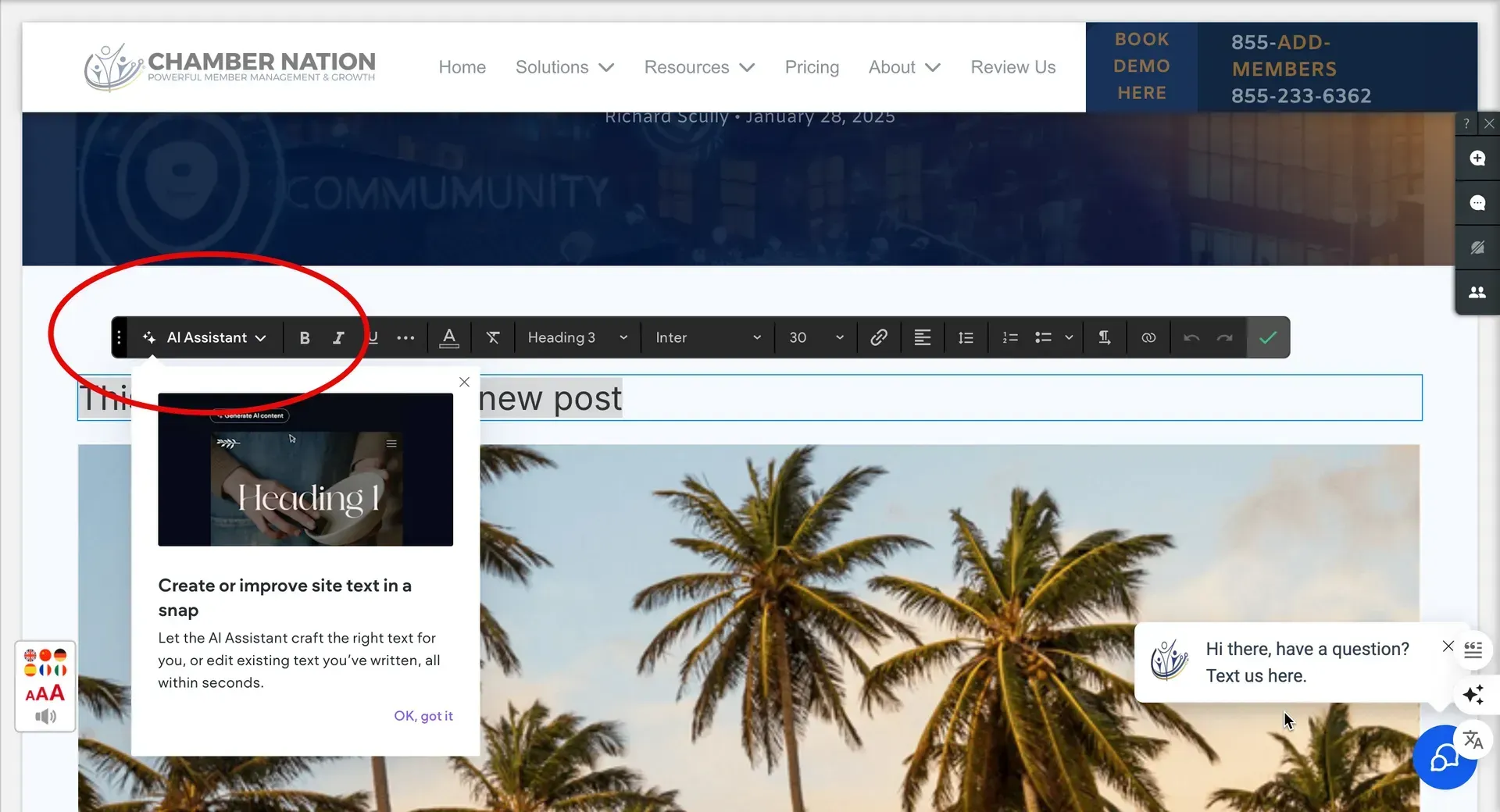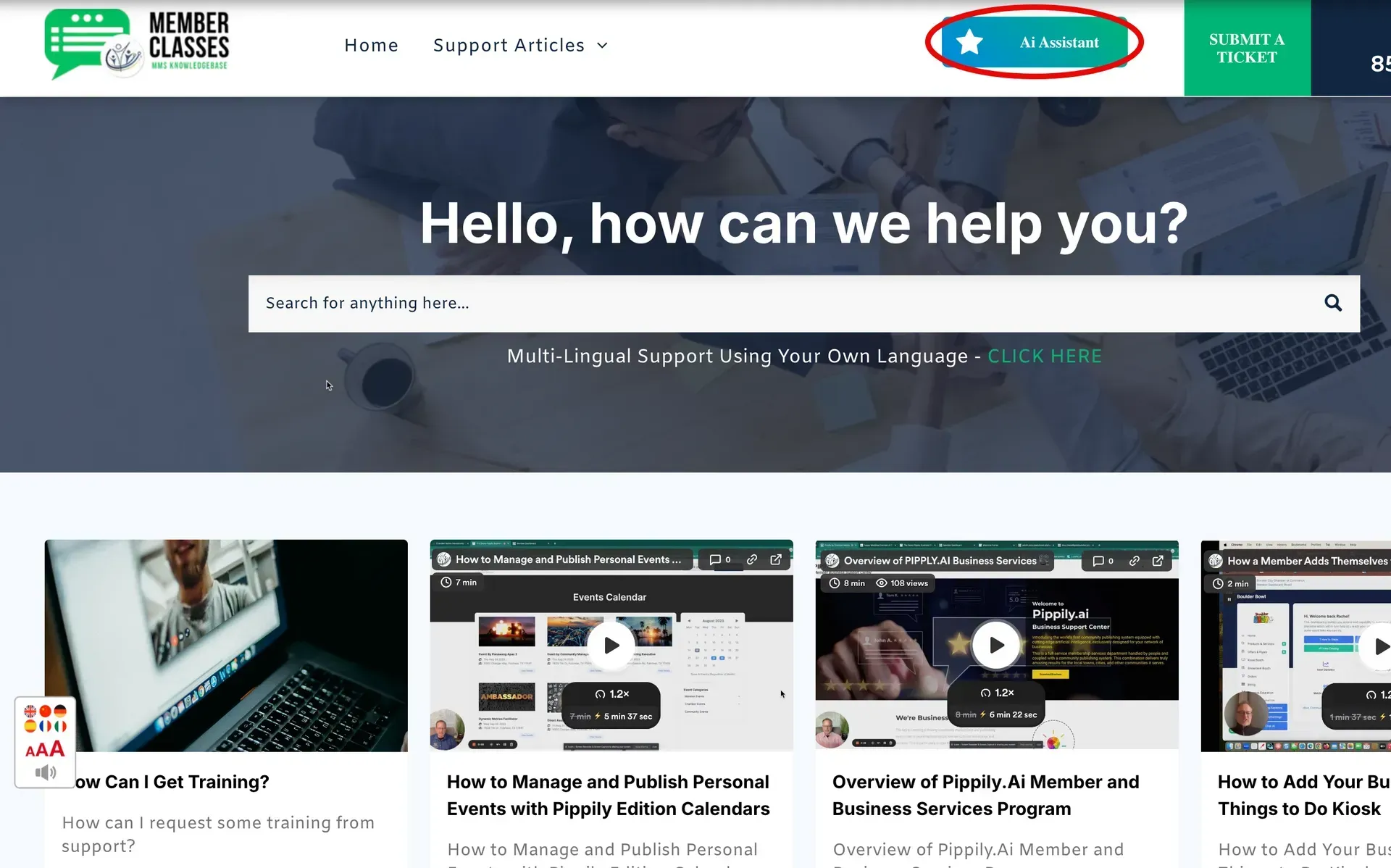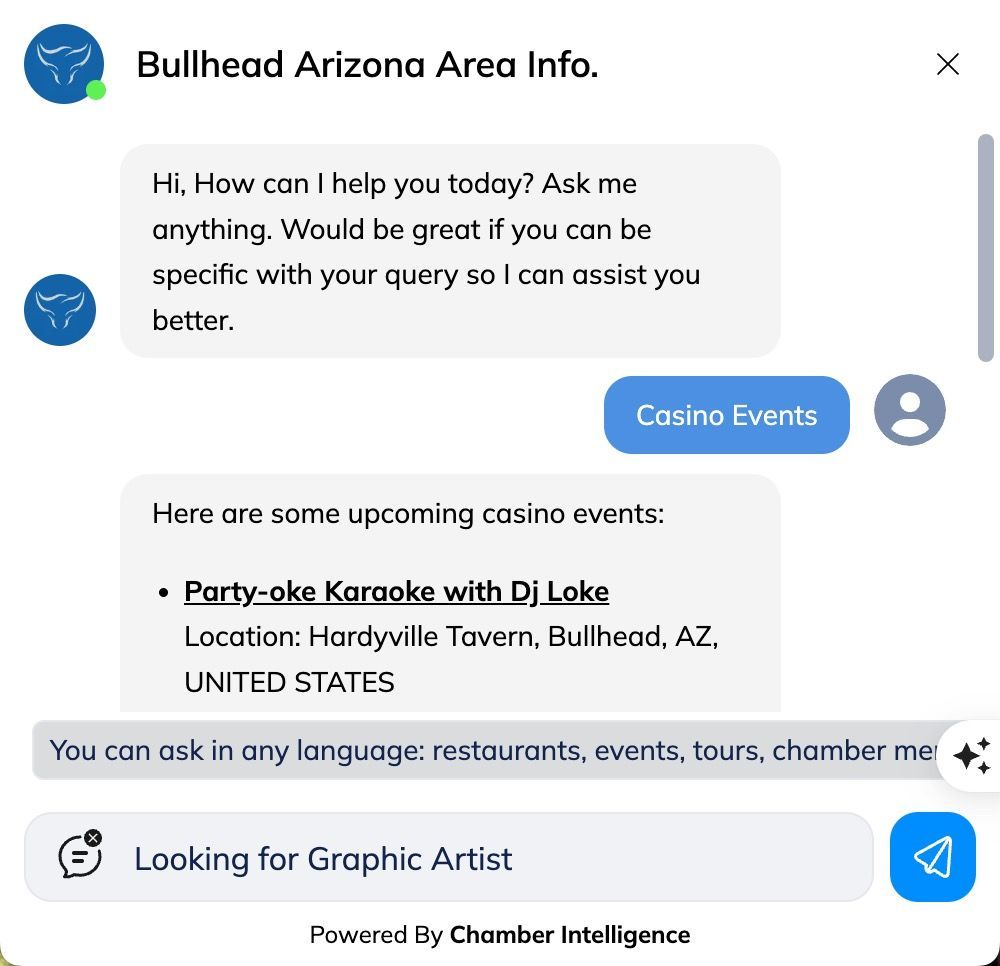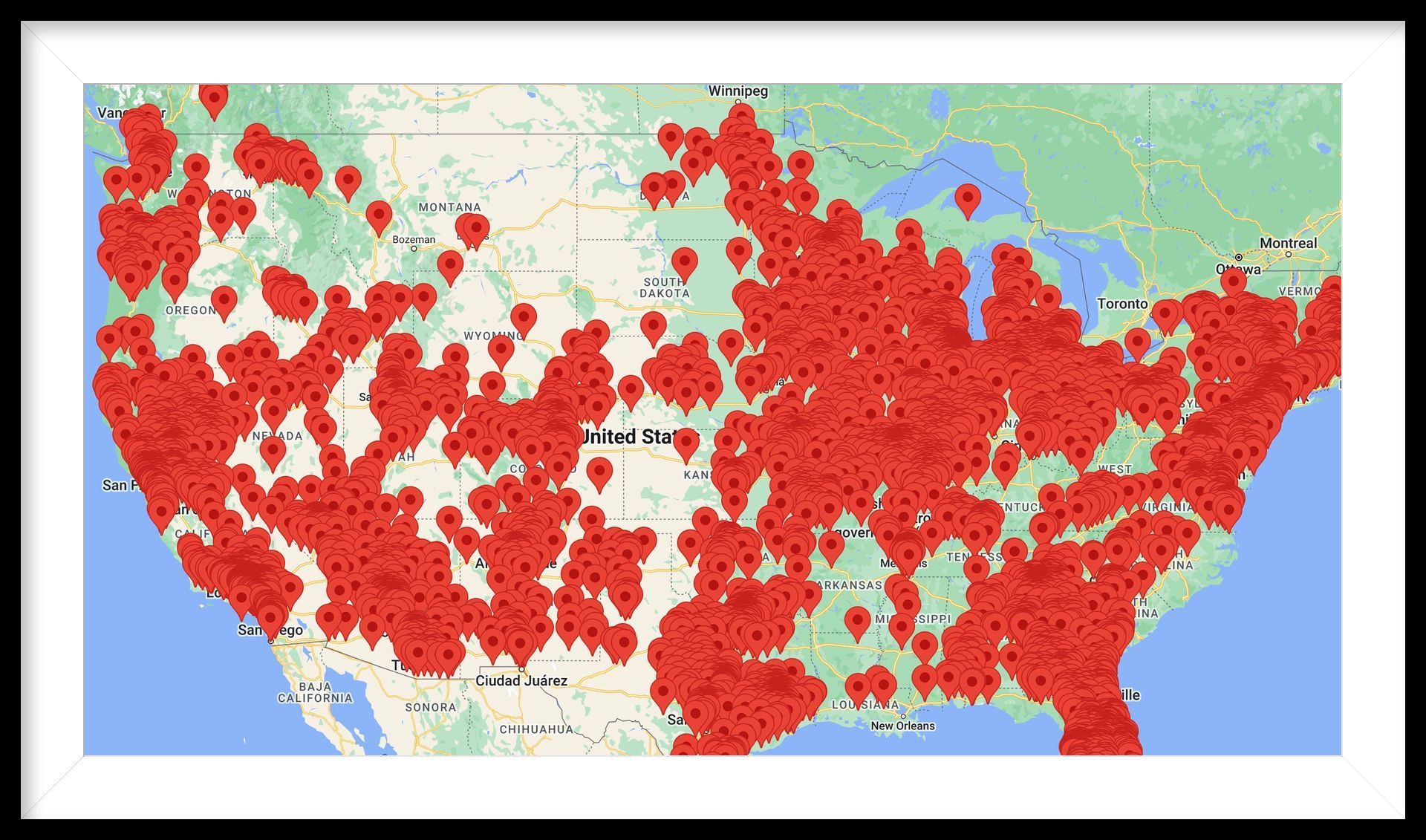Send Login Credentials to Member Businesses
Here is how you can easily send your member businesses there credentials to get into Pippily
0:00 I'm gonna show you now how to uh send credentials to your members so they can get in. Currently if they go to your marketplace page in the top right corner they can uh use the lost password function after they click the login button.
0:16 But this way you can actually go in and send it to them. So what you do is you go to your business list.
0:23 You go ahead and click on the little asterisk on the top right side of their listing. And then you go over here and you can send credentials.
0:33 Now if you have a member that's been letting you know that they are, they've been doing it. They've been using the last password, but they're not able to get in.
0:41 They never received the email. Chances are the user account email is not matching. Maybe it's a previous employee. So what you do is you edit this and you go ahead and change their email address.
0:55 You save it. Then you go back here and you click the little asterisk and you will see the new email address here.
1:02 If you don't see it, make sure you refresh.